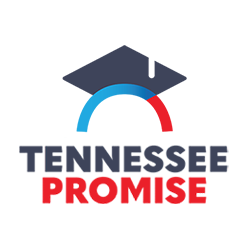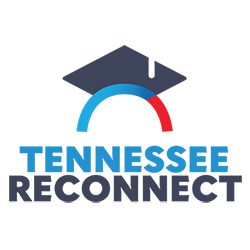Most financial aid forms are available in your My Vol State Portal under the Student Forms icon. Check your Vol State email regularly for notifications.
Verification Forms
- If you are selected for verification, you will be notified in your Vol State Student Email and in the Notes section of your Financial Aid Status Tab.
- Follow the provided links to complete your forms online.
Student Loan Request Form
- Log into your My Vol State Portal → Student Forms icon.
- On the right side, under Optional Financial Aid Forms, select the Direct Loan Request Form.
- Complete and submit online.
Lottery Scholarship Forms
- Not all students need these forms. Only complete them if directed by the Financial Aid Office.
- To access:
- Log into My Vol State Portal → Student Forms icon.
- Look in the Optional Financial Aid Forms box on the right side.
- Changing your school choice for state funds:
- Go to the TSAC Student Portal and create a login to update your school.
Appeal Forms
- Log into your My Vol State Portal → Student Forms icon.
- On the right side, under Optional Financial Aid Forms, you will see the available appeal forms.
- Select and complete the one that applies to your situation.
TN Promise & TN Reconnect Appeal Forms
- Log into your My Vol State Portal → Student Forms icon.
- Under Optional Financial Aid Forms, you will see the TN Promise & TN Reconnect appeal form.