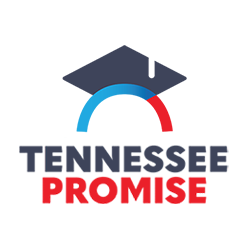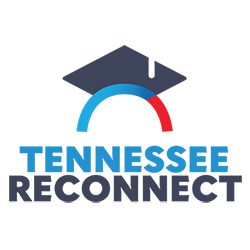All VSCC employees and students must display a VSCC parking decal on their vehicles. Failure to display this decal may result in a citation and a fine. Persons are expected to read and familiarize themselves with the VSCC Traffic and Parking Regulations Policy IV:30:07. Ignorance of the regulations is no defense for a violation.
Students
New students and those who have purchased a new vehicle need to complete the Online Parking Decal Registration . The requestor must present a current VSCC ID to obtain a decal.
For assistance with disabling your popup blocker on your phone or computer, view this helpful article.
A campus access fee which covers the purchase of a parking decal has been paid through your tuition. There is no additional charge.
After registering your vehicle, go to one of the following locations to obtain a decal:
- Gallatin Campus – Front Desk, Ramer Administration Building
- Springfield Center – Front Desk
- Livingston Center – Front Desk
- Cookeville Center – Front Desk
Employees
New employees and those who have purchased a new vehicle need to complete the Online Parking Decal Registration. The requestor must present a current VSCC ID to obtain a decal.
For assistance with disabling your popup blocker on your phone or computer, view this helpful article.
Employee Parking Decal Issuance
- Gallatin Campus
- Issued by the Campus Police Department, Wood Campus Center, room 105.
- After completing the registration, employees must come to the Campus Police Department and present a Vol State employee ID card to receive their parking decal.
- Cookeville, Springfield, and Livingston Centers
- Issued by the Campus Police Department at each center site.
- After completing the registration, employees must come to the Campus Police Department and present a Vol State employee ID card to receive their parking decal.
Visitors
Campus visitors must obtain a temporary parking permit from the Campus Police Office and properly display the permit from their rearview mirror.
Ready to Register?
Before proceeding to the Online Parking Decal Registration, please have the following information:
- Vehicle Make, Model, Year, License Plate Number, and Color of the Vehicle
- Pop-up blocker must be turned off for the registration form to work correctly
Decal Placement
The decal must be placed on the outside of the rear window in the bottom left corner on the driver’s side. Soft top/convertible vehicles are the only vehicles qualifying for an interior decal. Interior decals must be displayed in the lower corner of the passenger side front windshield. Interior decals will solely be issued through the Campus Police Department with the verification of the vehicle type. The proper display of a current parking decal and not simply its possession authorizes parking.
Additional Information
- Decals must be properly displayed on your vehicle to avoid receiving a parking fine.
- Faded or damaged decals will be replaced on an as-needed basis.
- Faculty, staff and students are not permitted to park in areas designated as VISITOR or RESERVED PARKING prior to 5 pm, no matter the duration of the time on campus.
- Notify Campus Police when leaving a vehicle on campus overnight. Any motor vehicle left unattended longer than five (5) business days without notifying the Campus Police Department will be considered abandoned.
- Lost or stolen decals must be reported immediately to Campus Police.
- A temporary parking permit must be displayed on any non-registered vehicle when parked on campus. It is the responsibility of the driver to obtain a temporary permit when using an alternate vehicle without a parking decal. Employees and students may obtain a temporary permit from the Campus Police Department at each campus site.